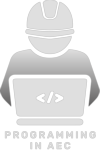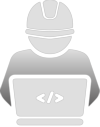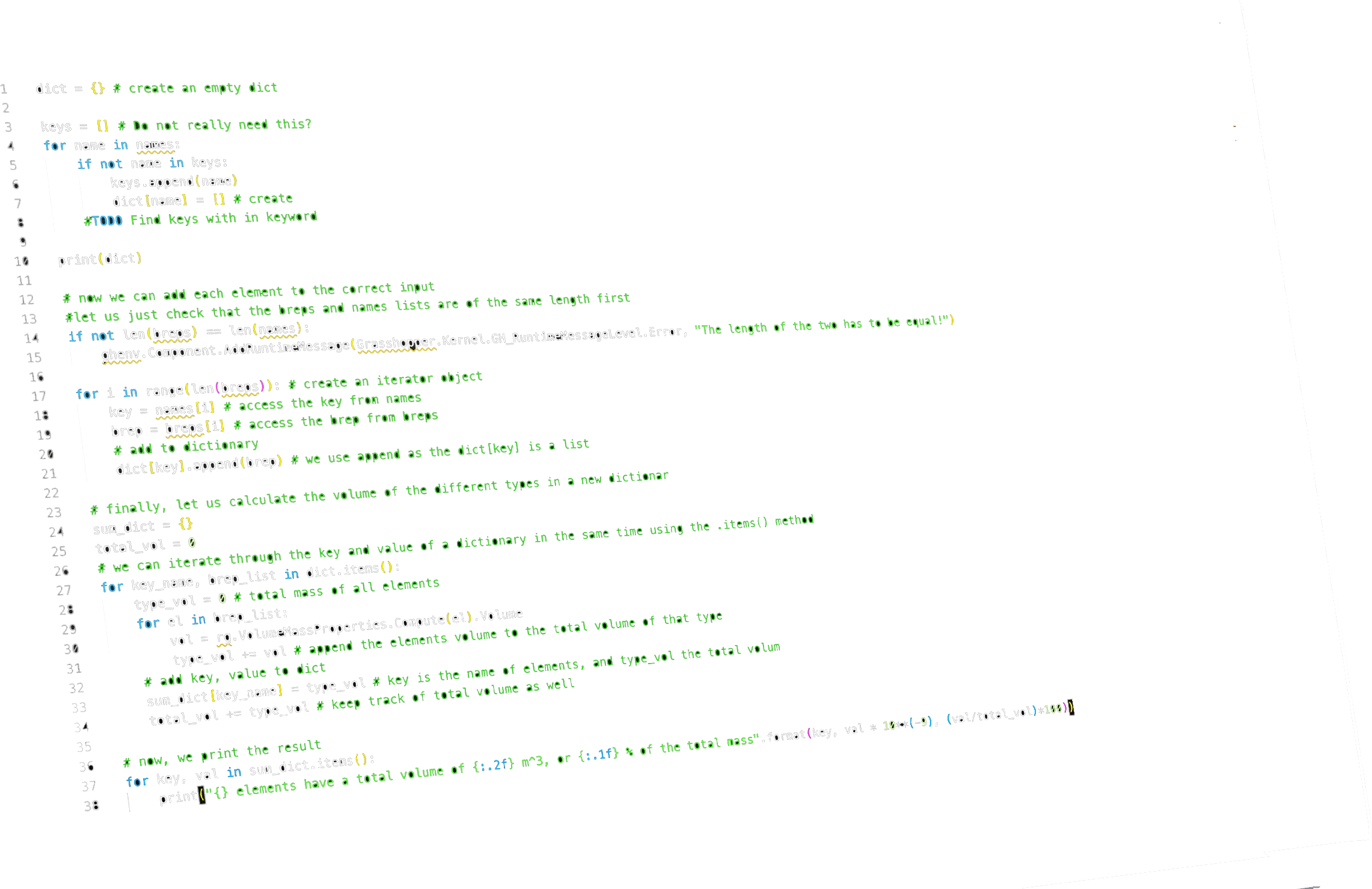
Become limitless with programming
the defining skill of an engineer 4.0
-
Learn Python and C# from scratch
-
Break out of design software limitations
-
Fix spaghetti-scripts with a few lines of code
-
Make AI work its magic for you

WHY COMPUTATIONAL DESIGN IN AEC?
Engineers must evolve to meet the challenges of today’s world. This shift into computational design is essential for innovation and efficiency in solving complex problems.
Knowing how to code can open up new job opportunities and make work more enjoyable. You don’t have to be a full-time coder to get these benefits. Join us to learn more and have fun along the way!
What is C# And Python Fundamentals TRAINING
C# and Python in AEC Fundamentals training programs offer an in-depth introduction to text-based programming languages within Grasshopper, beginning from the ground up.
The programs are created and lead by top-notch professionals with a wealth of experience in the Architecture, Engineering, and Construction (AEC) sector, alongside extensive academic teaching backgrounds.
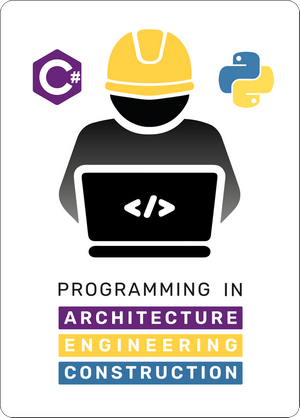
PYTHON IN AEC
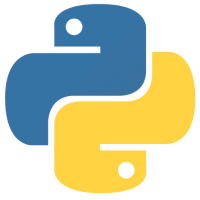
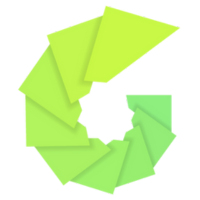
Practical applications:
- Python in Grasshopper and Rhino
- Python in Revit
- Python in Excel
- Building engineering web apps
- Structural Analysis
C# IN AEC
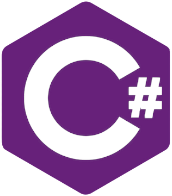
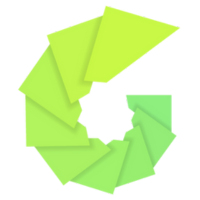
Practical applications:
- Development of own plugins and components
- Access to Open API of numerous AEC software
- Structural analysis
- Automation and Simulation
Engineers should evolve into computational designers, embracing new technologies and interdisciplinary approaches to meet the challenges of today’s world.

HOW YOU CAN JOIN?
Join 5,000+ subscribers in our free newsletter to follow the easiest way to learn programming in the AEC industry and get free guides and exercises for beginners.
What will you learn?
- How computational Design can change the AEC industry
- How to effectively start learning C# and Python
- How to automate your boring tasks
- Main differences between C# and Python programming languages
- Practical application of text-based programming in AEC
Hit the button below to start learning and save a spot on the training waitlist.
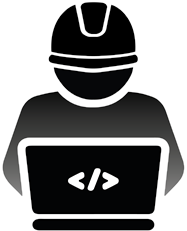
Who will take care of you?
This unique trio will take you on a programming journey destilled from years of academic and professional activity in the AEC industry. Over the years, they have gained trust and respect of thousands of engineers.

Marcin Luczkowski
Associate Professor at NTNU
Senior Structural Engineer at Mulitconsult
C# in AEC Fundamentals Training
Marcin is one of the world’s youngest computational engineers to earn the title of a Professor. Every year, Norwegian students compete for a spot to write their Master’s thesis in his department, where he teaches Grasshopper and C#. His outstanding training program lets you start with C# from scratch. He’s loved for explaining complex topics in a simple (among others!). Beyond Grasshopper, in the C# training also shows how to access different software’s APIs. For example, the training includes lessons on Visual Studio, using C# in Excel, Speckle, and Karamba.
Especially interested in developing rapid FEM prototyping and developing own tools in C#.

Sverre Magnus Haakonsen
PhD in Conceptual Structural Design
Senior Structural Engineer at COWI
Python in AEC Fundamentals Training
Sverre, snake charmer with PhD in Conceptual Structural design, who holds Python wrapped around his finger. He designed his Python training to be gamified and fun. In the Python in AEC Training, Sverre goes far beyond Grasshopper, showing how to program in Visual Studio Code, create documentation in Jupyter Notebook, and use GitHub for collaboration. The course demonstrates how Python can be applied with different AEC tools such as Revit, Speckle, and ViktorAI.
His main goal is to set the AEC industry free from manual tasks with the power of automation.

Krzysztof Wojslaw
Parametric Design Engineer
Founder of LearnGrasshopper.com
Founder and instructor at LearnGrasshopper.com, co-founder of BIMcorner.com blog.
Kris supervises the process of creation and publishing of all Learngrasshopper.com and Programminginaec.com programs, as well as creates his own, making sure the 17,000+ community of engineers and architects gets the knowledge and value they deserve.
Authorized Rhino Trainer, Grasshopper fanatic, Tekla expert.
Champion of the digital transformation in AEC.